1FA, 2FA, 3FA
AADS includes 2FA functionality for the login of users. Besides their UserName and Password, the users do need to enter a „token” (a short sequence of random numbers…)
The Token can be received by the users thru email, or can be generated by 1 of the several OTP Apps as they are available for mobile phones.
-
OTP for Apple iPhone
1FA
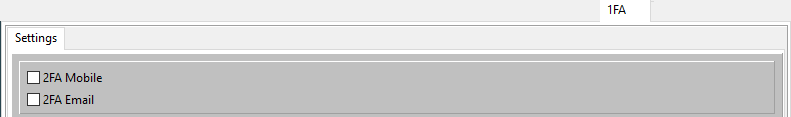
-
Both 2FA Mobile and 2FA Email are de-selected.
-
The only „authorization” is the Windows userID and password of the Users.
2FA
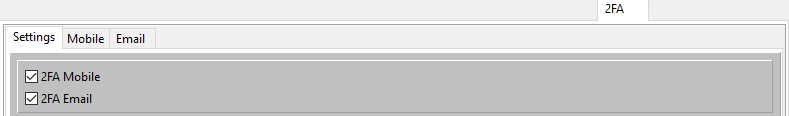
-
Either or both 2FA Mobile and 2FA Email are selected.
3FA
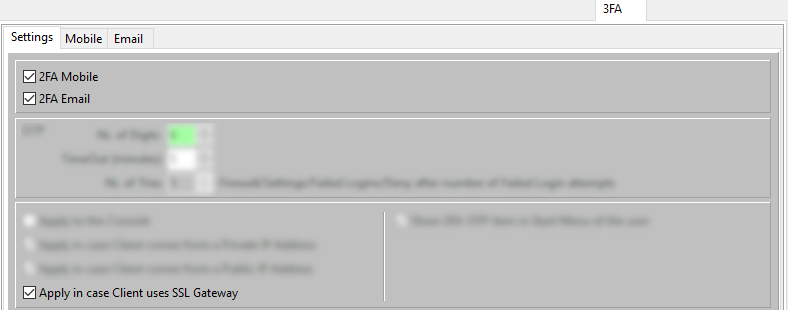
-
Either or both 2FA Mobile and 2FA Email are selected, and SSL Gateway is selected.
Logging
Change DATE/TIME format in Logfiles to ISO 8601.
Improvement
-
When joining an AADServer to a Windows Domain, the Domain Group „Domain Users” is added to the Local Group „Remote Desktop Users”. This used to be done everytime AADS was installed or upgraded. Now it is done only once.
-
When un-installing AADS, the Domain Group „Domain Users” is removed from the Local Group „Remote Desktop Users”.
Windows 11
Make sure that AADServer works OK on Windows 11.
More work is needed and will be done in the next AADS build.
Bug fix
The „label” of the 2 menu-items are „swapped”:
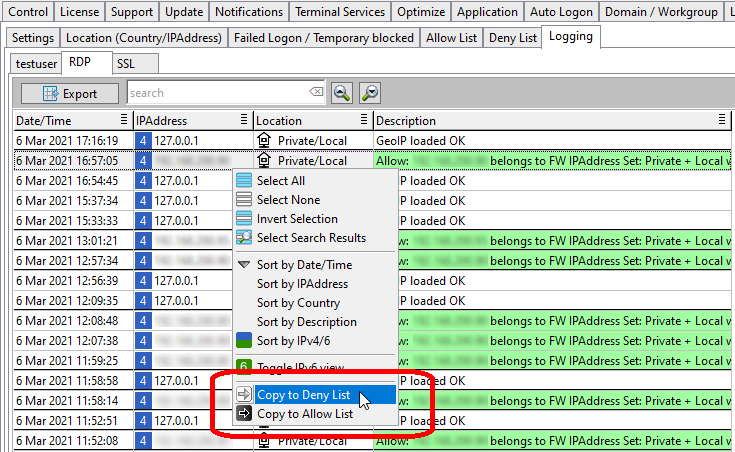
-
The „white” button is for „Copy to Allow List”. The „white” button incorrectly shows the label „Copy to Deny List”.
-
The „black” button is for „Copy to Deny List”. The „black” button incorrectly shows the label „Copy to Allow List”.
Bug fix
After deleting an IP Address from the Temporary Block List, this list was not broadcasted in the AADS Farm. It was required to do this delete-action on each Server in the Farm .
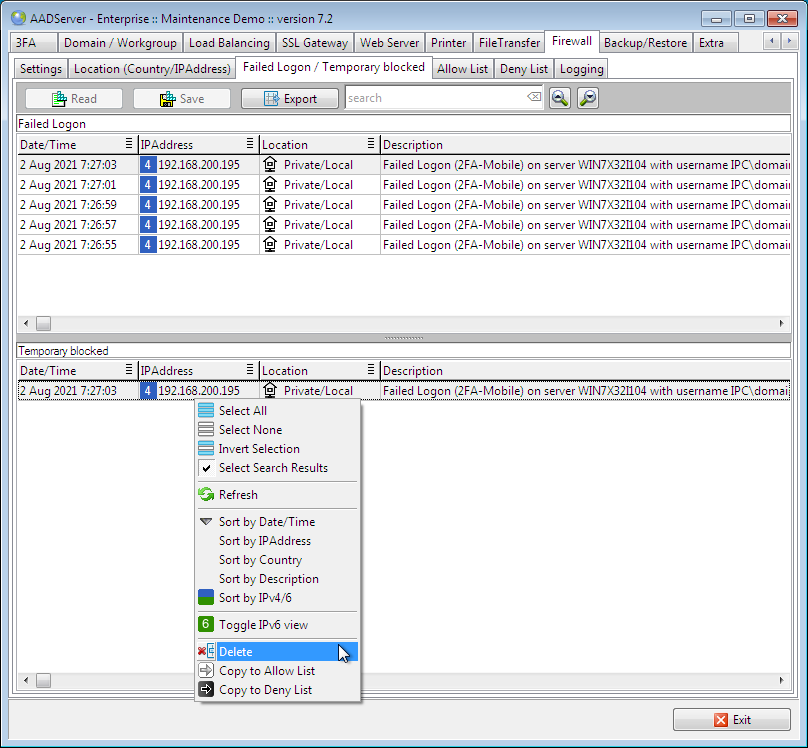
Improvements and Bug fixes
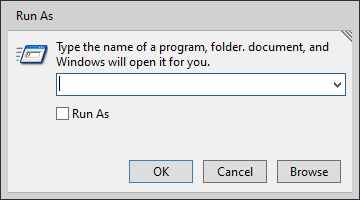
Some improvements and bug fixes in the RUN-AS dialog, such that it does a better job in mimicking the default RUN-AS dialog as done by Windows itself.




